3.2.4. Topography file¶
This is the file used to define the surface topography along the traverse of the DC/IP experiment by specifying the elevations of selected points. It should be noted that the Mesh file is linked to the topography. The specification of the top elevation, elev0, sets the top of the mesh. In other words, \(\codeName{elev0}\) in the topography is the top of the mesh and where \(z=0\). This point is assumed to be the highest point on the topographic surface. Locations above elev0 on the surface are set to elev0. The elevation is positive up similar to the Observations file and thus it can be given in relative values. The topography file must cover the core portion of the mesh where electrodes are placed. The coverage should ideally extend to both ends of the mesh, otherwise the remaining portion towards the ends will be assumed to have the same surface elevation in each direction as given at the end points within the file. The topographic surface is discretized onto the mesh using the elevations at the horizontal nodes that are obtained by linear interpolation from this file.
An example of the file structure is as follows:

\(N\): Number of locations defining the topographic profile.
\(elev0\): The elevation of the top of the 2D mesh. See the introductory paragraph in this section for details.
\(X_i\): i\(^{th}\) horizontal location.
\(elev_i\): i\(^{th}\) elevation at X\(_i\).
3.2.4.1. Example of topography¶
The following is an example of topography:
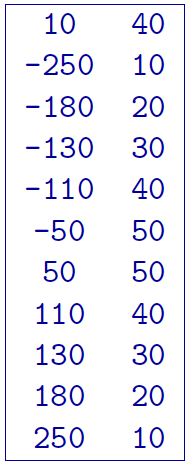
In the above example, there are 10 locations that vary in elevation from 10 to 50 m. The two locations above 40 m (elev0) will be represented as 40 m of elevation within DCIP2D. The top of the mesh will also be placed at 40 m.